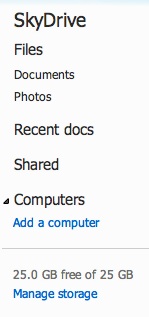What cloud storage is best for you? I have accounts on Dropbox, SugarSync, Box, Microsoft SkyDrive, Google Drive, iCloud, and Amazon Cloud Drive. That gives me almost a 100GB of cloud storage. And there are even more out there (livedrive, justcloud, spideroak, etc.)! I know most people aren’t going to sign up for seven cloud storage solutions, so… which is the best for you?
They all have pluses and minuses, but I use Dropbox for most of my day to day cloud storage needs. Years ago I started with Dropbox because it worked with my password vault, and then with apps on my Droid X. And, now on my iPhone, again Dropbox just works with my apps. Dropbox also makes it real easy to sync from the Dropbox folder on my MacBook Pro. Just drag a file to the Dropbox folder and up it syncs. How easy can you get? But, you only get 2GB free storage to start. The good news is there are some simple ways to increase your Dropbox storage pretty quickly to 4 or 5GB (even more if you work at it).
That’s why I have accounts on SugarSync and Box. Their free offers gave me 5GB each. And of the two, SugarSync has a nice sync manager that comes with the free version. With Box, you have to step up to the business version (a paid version) to get desktop sync’ing. So, again, when I have files I want to access from my laptop and from my tablet, and my smart phone (and if I am not using Dropbox) I almost always use SugarSync.
But Box does have a nice clean web interface. And it integrates with LinkedIn. So I find I end up using Box for sharing documents and other files with other people. It has become my public sharing cloud storage. And back in March Box ran a promotion that bumped my storage up to 50GB, so it might soon become my de facto solution just because I have the room to actually store stuff there without having to clean it out all the time. I just wish the consumer free version had more features. Box has some great features for businesses and enterprises; things like integration with Salesforce.com and Google Apps, AD groups and version control, and of course desktop sync.If a SMB was looking for a good cheap cloud storage solution, Box is what I would suggest (if they didn’t also need email, then I’d suggest looking at Google Apps for Business also). But, you don’t get any of those features in the personal free version.
Honestly I ended up with my Microsoft SkyDrive by default. I’ve had a Hotmail account since before Microsoft bought Hotmail (remember HoTMaIL? yes, I am old). A while ago I wanted to check out the Word Web App and Excel Web App to compare the functionality to Google Docs, so I uploaded a few documents. But that turned out to be lucky because Microsoft is giving out free upgrades to 25GB from their (generous) free 7GB. See my post on how to get the upgrade. Microsoft also has an app you can install so you have a drive right on your computer that syncs (I am using the Mac App that’s in beta). If I was still a PC person I could see using SkyDrive more. The integration with the Word Web App and Excel Web App is pretty slick. Microsoft has made it very easy.
I love music and occasionally use Amazon to buy MP3s, so when Amazon Cloud Drive launch of course I had to check it out. You get 5GB of storage free, but… and this is pretty nice… any music you buy from Amazon MP3 doesn’t count towards your 5GB limit. I use the cloud player to listen to music only occasionally (I always have my iPhone), but it’s nice to know it’s there and I have access to it from the web. I have a few documents on Amazon Cloud Drive, but like I said, I mainly just use it for music. It will be interesting to see how Amazon leverages the Kindle Fire Tablet (which is now accounting for over 50% of US Android tablets – Forbes) to encourage Cloud Drive usage.
iCloud is Apple’s solution to sync your email, calendar, contacts, photos, music, etc. across all your Apple devices. When you sign up you get 5GB free. But that 5GB goes pretty far because your photo steam, music, movies, and apps don’t count against your limit. What can I say – it just works. No matter what iOS device I am using I never have to worry about sync’ing files, iCloud takes care of all of it for me. I also use Keynote, Numbers, and Pages on my MacBook Pro and on my iPad and iCloud works great keeping everything sync’ed up. I know I am an Apple fan boy, but when something works that well you have to give them credit. But, with that said, I still use Dropbox for most of my file cloud storage. For me iCloud is just for all the magic Apple does in the back ground that makes using the iPhone and a iPad such a great experience.
And now Google Drive has finally launched (why did that take 5+ years?) with their 5GB of free storage. And Google doc file formats don’t count towards your limit. My first thought was, “how is this different from Google Docs?” Don’t get me wrong, I am a huge fan of Google Docs. In my limited use since Google Drive launched I haven’t seen that I lost any Google Docs functionality. And then I found Google Drive has an app that installs a local drive on your computer that syncs automatically; seems to work well. Which lead to my second thought of “it’s actually a lot like Dropbox.” Android has a Google Drive App, but right now you have to use your browser to access your files from iOS devices. So maybe not as good as Dropbox… I’ve used Google Docs quite a bit in the past, so I have a bunch of files uploaded to Google Drive. And now all those files are sync’ed down to my MacBook Pro.
It will be interesting to see what Google, Microsoft, Apple (and Amazon somewhat) are going to do in the cloud storage space in the near future. Box focused on the enterprise early, so I think they have a shot. At least get bought by one of the big players or someone wanting to get into the cloud storage game in a serious way (Salesforce? HP?). And Dropbox has been the Tech Geek favorite for quite a while, but I’d like to see their strategic plan of how they are going to compete with the big boys going forward. Very interesting times.
So, what cloud storage solution is best for you? Do you need a couple of them? All seven?
Links:
How to upgrade your SkyDrive to 25GB https://yourcto.wordpress.com/2012/04/30/microsoft-skydrive-cloud-storage-free-25gb-upgrade/
How to upgrade your Box account to 50GB http://blog.box.com/2012/02/android-users-get-50gb-free-get-your-box50gb-and-enter-the-box-mobile-giveaway/
A great comparison chart by ars technica http://arstechnica.com/gadgets/news/2012/04/cloud-storage-a-pricing-and-feature-guide-for-consumers.ars
Link to get your own free SugarSync account
Link to get your own free Dropbox account